Calling Your New API
Now that you've got a basic HTTP API setup, you can start making API requests to it.
API Documentation
You should now be able to access the API docs at http://localhost:8080/docs, which should display a nice UI (scalar) for exploring the API, and executing sample requests:
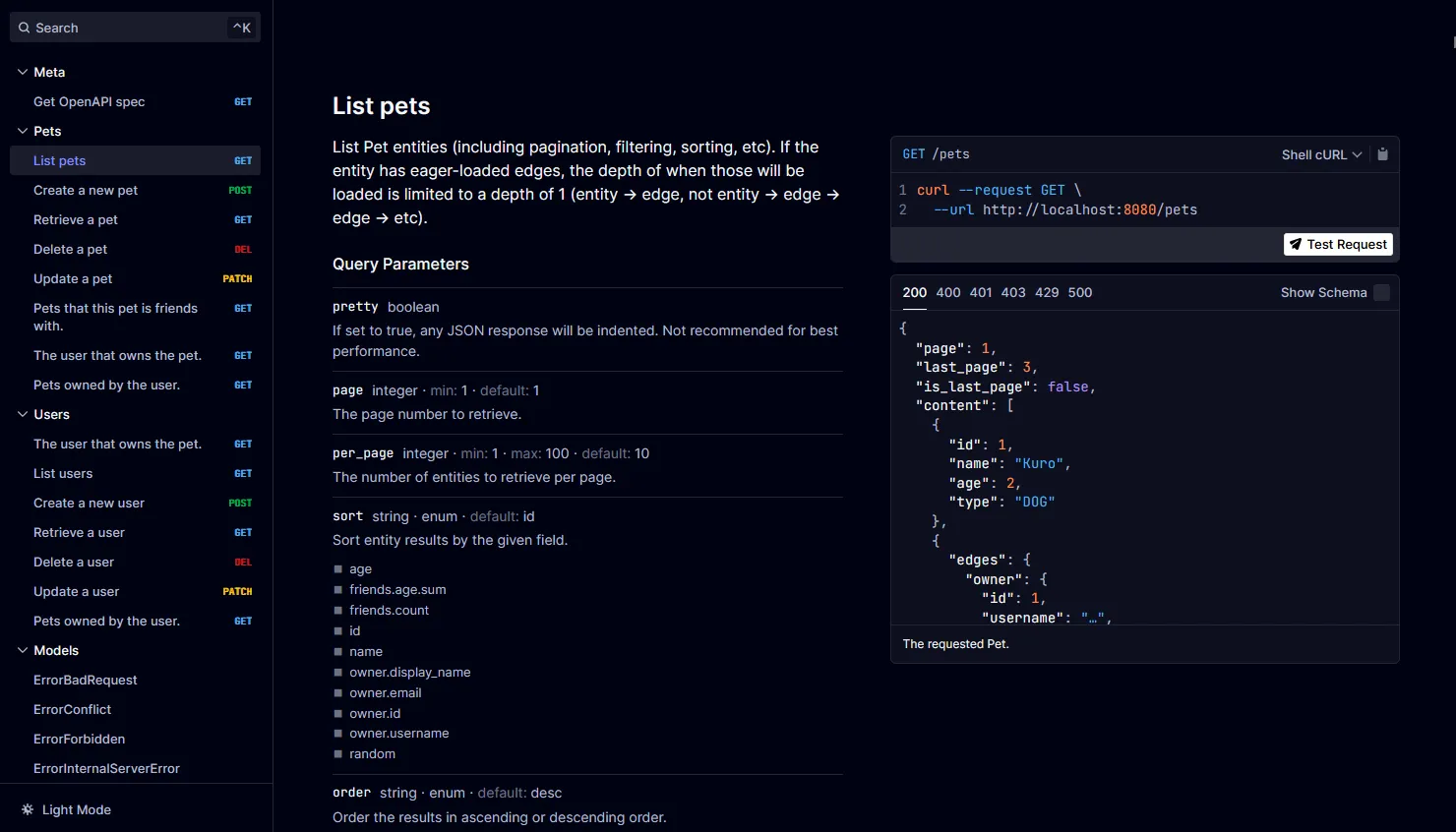
Sample Requests with Curl
Here are a few sample requests that you can execute with curl.
Create a new user (note the id field in the response, we'll use that in further requests)
curl --request POST \ --url 'http://localhost:8080/users?pretty=true' \ --header 'Content-Type: application/json' \ --data '{ "username": "lrstanley", "display_name": "Liam Stanley", "email": "lrstanley@example.com"}'{ "id": 4294967297, "username": "lrstanley", "display_name": "Liam Stanley", "email": "lrstanley@example.com", "edges": {}}Create a new pet who is owned by the user we just created
curl --request POST \ --url 'http://localhost:8080/pets?pretty=true' \ --header 'Content-Type: application/json' \ --data '{ "name": "Riley", "age": 2, "type": "DOG", "owner": 4294967297}'{ "id": 1, "name": "Riley", "age": 2, "type": "DOG", "edges": { "owner": { "id": 4294967297, "username": "lrstanley", "display_name": "Liam Stanley", "email": "lrstanley@example.com", "edges": {} } }}Notice that the response includes the edges field. This is because we've added the owner edge to
be eager-loaded in the schema, as shown below:
func (Pet) Edges() []ent.Edge { return []ent.Edge{ // [...] edge.From("owner", User.Type). Ref("pets"). Unique(). Comment("The user that owns the pet."). Annotations( entrest.WithEagerLoad(true), entrest.WithFilter(entrest.FilterEdge), ), // [...] }}Now query the pets that the user owns
This uses the auto-generated edge endpoint on the User schema.
curl --request GET \ --url 'http://localhost:8080/users/4294967297/pets?pretty=true'{ "page": 1, "total_count": 1, "last_page": 1, "is_last_page": true, "content": [ { "id": 1, "name": "Riley", "age": 2, "type": "DOG", "edges": { "owner": { "id": 4294967297, "username": "lrstanley", "display_name": "Liam Stanley", "email": "lrstanley@example.com", "edges": {} } } } ]}
